
Explore and Find Color in a New Way With the ColorSnap® App.
Have you ever seen the most luscious shade of paint only to never be able to find its match when you try shopping? You go through countless samples only for them to be too dark, too light, too muted, or too…not at all close.
Or have you ever been inspired by nature but don’t know how to bring the exact colors into your home into a beautiful, coordinating palette?
The good news is technology has made it much easier to find paint colors, create custom palettes, and so much more, and you can find all of this fantastic tech from Sherwin Williams in their ColorSnap ® Visualization App.
How Can You Use the ColorSnap® App
If you’re ready to see exactly what a paint color will look like on your walls, the ColorSnap® Visualizer makes it…well, a snap with Instant Paint! Using augmented reality (AR) technology, you can upload your pictures and see how paint colors will look in your space. You can save these pictures to create your own custom palettes, save your favorite colors, mix and match, and even share your pictures on social media. Facebook poll, anyone?
Instant Paint helps you achieve the exact look you’re seeking, without trial and error or buyer’s remorse!
Create a Perfect Match
Have you ever seen a pillow or a painting and thought, “I want to base my room around those colors!” but when you try to match colors to your inspiration, it becomes a bit of a disaster? Or, more likely, you’re too scared to try.
With the ColorSnap App®, you can take a picture of anything, from a pretty pillow to a blooming flower, to the view outside your window, and the App will pinpoint the exact colors in the picture and match them perfectly to the paint shade. From the gold of an autumn sunset to the vibrant pink of a dahlia, you can bring any color right into your home.
Shop with Confidence
Take the ColorSnap® with you to your nearest Sherwin Williams store or retailer and make your shopping experience fast and fun! They’ve got several tools in the app that makes it easier to find your preferred colors, your saved pictures, and seeing how your color swatches would look in your home.
- Find your favorite saved colors by adding them to your app, then when you’re at the store, pull up the app, turn your phone horizontal, and you’ll see the entire swatch wall with your selections easily highlighted. No more searching and guessing!
- Scan a color number and see that shade applied to your saved pictures in a sample scene. Best of all, you can shift the lighting to day or night mode so you can see how lighting affects your paint shades.
- See coordinating colors and you can find the perfect accent paint colors to complete your look.
- Add in your room dimensions and the app’s built-in paint calculator will show you exactly how much you need to buy.
The Snap It Button
If you’re on your laptop or computer and see the perfect inspiration for your paint, the ColorSnap® App has a plugin for Chrome, Firefox, and Safari called the Snap It Button. Just choose an image and immediately see the Sherwin Williams paint colors that match the color in the picture. Just go to www.snapyourcolors.com and install the button to your browser’s toolbar.
As soon as you see a picture you like, just click the button. (This can be dangerous on Pinterest, right?) Then, just like the mobile app, save the photo and the recommended palette to your profile. So easy!
The Sherwin Williams ColorSnap® Visualizer App is available for iOS and Android devices, and it’s FREE! Be inspired and download it today and discover your favorite colors!

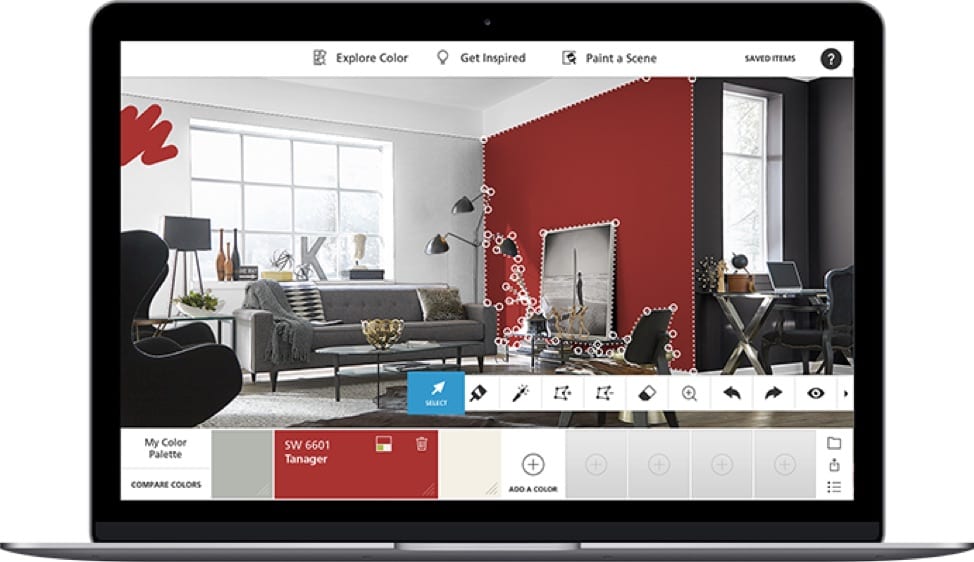





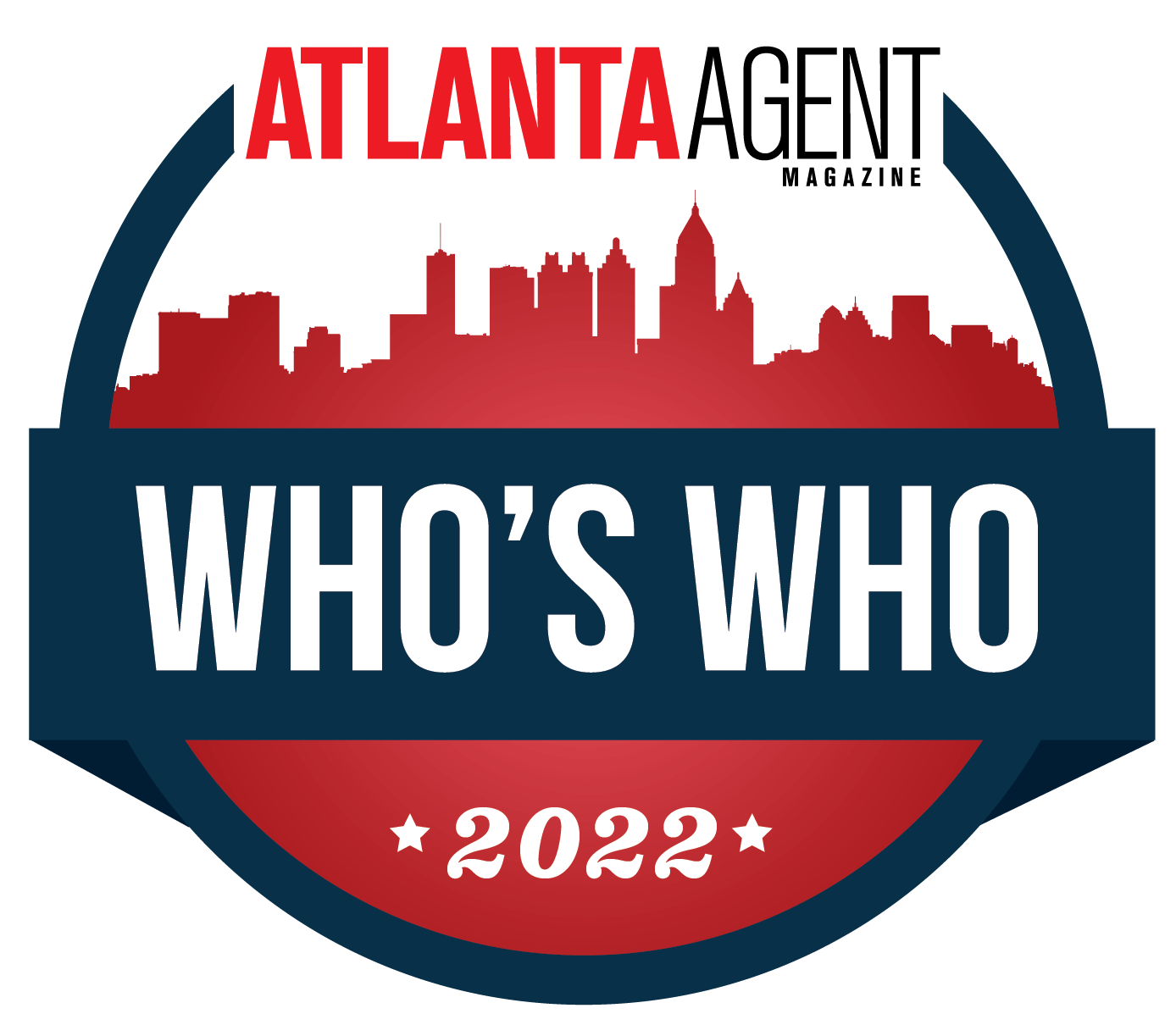






payday loans sw okc quick cash loan in davao city payday loan dayton
payday loan west palm beach florida forman money loan philadelphia cash advance center point
female viagra cost in india viagra professional buy viagra online fast shipping
payday advance santa rosa ca quick cash advances online hillsboro oregon payday loans
payday loans $15 per $100 quick loan till payday united cash loan bbb